Guarding Your PC: Virus Protection Tactics
Comprehensive Tips and Best Practices for Keeping Your System Safe from Malware and Cyber Threats
4.00 (79 reviews)

10,304
students
1 hour
content
Oct 2023
last update
$19.99
regular price
What you will learn
How to protect our computer from computer virus?
Why should we install reputed antivirus/anti-malware software on our computer?
What to do if our computer system becomes infected?
How antivirus software works to detect and remove viruses?
Though antivirus software is a valuable tool for detection of viruses, it is not foolproof. Comment.
Antivirus or anti-malware which one do we need?
What are the future challenges of antivirus software?
Why take this course?
🛡️ **Guarding Your PC: Virus Protection Tactics**
---
### **Introduction to Cybersecurity:**
Understanding the digital landscape and its inherent threats is crucial in today's digital age. With cyber-attacks becoming more sophisticated, it's essential to equip yourself with a comprehensive set of tools and knowledge to protect your computer from viruses and other malware. In this course, *Guarding Your PC: Virus Protection Tactics,* led by cybersecurity expert Prabh Kirpa, you will learn the importance of maintaining robust security practices and leveraging cutting-edge technologies to safeguard your digital assets.
---
### **Course Highlights:**
- 🛠️ **Proactive Protection Measures:** Learn the steps necessary to fortify your computer against various cyber threats, from updating operating systems to employing a reputable antivirus solution.
- ✅ **Best Practices for Software and Hardware Use:** Understand the significance of careful handling of external storage devices like floppy disks, CDs, and USB drives, and why you should avoid using homemade or unverified ones.
- 🔐 **Security Software Optimization:** Discover why having too many security programs can be counterproductive and how to install the right antivirus software to protect your system effectively.
- ✉️ **Email Vigilance:** Learn why you should approach email attachments and links with caution, and understand the risks associated with them.
- 🚫 **Data Backup Importance:** Get to grips with the critical importance of regularly backing up your data to prevent loss in case of an infection or hardware failure.
- 🛡️ **Firewall Functionality:** Uncover the purpose of a firewall and how it acts as a barrier between your computer and potential threats.
- 🔑 **Strong Password Creation:** Find out how to create a robust password that protects your accounts from unauthorized access.
- ⏱️ **Infection Response Protocol:** Learn the immediate steps to take if your computer becomes infected, including why you should disconnect it from both the internet and local networks.
- 🧬 **Antivirus Technologies Explained:** Dive into the techniques and technologies employed by antivirus software, such as signature-based detection, real-time monitoring, cloud-based scanning, machine learning, and artificial intelligence.
---
### **Course Breakdown:**
**1. Virus Protection Fundamentals:**
- Learn the various steps to protect your computer from virus infections.
**2. Operating System Updates:**
- Understand the importance of keeping your operating system updated for enhanced security.
**3. Antivirus Software Essentials:**
- Discover why installing reputed antivirus software is a cornerstone of computer protection.
**4. Safe Use of External Media:**
- Before using any external storage device, learn what critical action you must take to protect your system.
**5. Avoiding Homemade or Unverified Storage Devices:**
- Learn why it's risky to use homemade CDs, floppy disks, and flash drives, and what potential risks are involved.
**6. Security Software Management:**
- Understand the reasons for not installing too many security software programs on your computer.
**7. Email Attachment Caution:**
- Learn why you should be cautious about email attachments and links, and how to safely handle them.
**8. Importance of Data Backup:**
- Get informed about the critical importance of regularly backing up your data.
**9. Firewall Utility:**
- Explore the purpose and benefits of a firewall in protecting your computer from network threats.
**10. Securing Your Wi-Fi Network:**
- Find out how to protect your home or office Wi-Fi against unauthorized access and potential attacks.
**11. Safe Software Installation:**
- Learn why you should avoid downloading software from unfamiliar websites to prevent malware infections.
**12. Crafting Strong Passwords:**
- Discover the principles of creating passwords that are resistant to cracking attempts.
**13. Responding to Virus Infections:**
- Learn the steps to take if your computer system becomes infected with a virus or malware.
**14. Disconnecting Infected Computers:**
- Understand the logic behind disconnecting an infected computer from the internet and local network.
**15. Local Area Network Security:**
- Learn why disconnecting your infected computer from a local area network is crucial for containment.
**16. Antivirus Detection Techniques:**
- Explore how antivirus software detects, isolates, and removes malware using various methodologies.
**17. Signature-Based Virus Detection:**
- Learn about signature-based detection and its role in identifying known threats.
**18. Real-Time Monitoring by Antivirus Software:**
- Understand what real-time monitoring means for the security of your computer system.
**19. Action Taken by Antivirus on Virus Detection:**
- Get informed about what antivirus software does when it detects a virus or malware.
**20. Cloud-Based Scanning Explanation:**
- Discover the advantages of cloud-based scanning in cybersecurity.
**21. Machine Learning and AI in Cybersecurity:**
- Learn how machine learning and artificial intelligence are revolutionizing antivirus software and threat detection.
**22. What is Antivirus Software?**
- Understand the definition and role of antivirus software in protecting your computer from malware.
**23. Definition of Anti-Malware:**
- Explore what anti-malware encompasses beyond traditional antivirus protection.
**24. Essential Antivirus Features:**
- Find out which features are essential for an effective antivirus solution.
**Future Challenges in Cybersecurity:**
- Delve into the evolving landscape of cyber threats and the challenges that lie ahead for antivirus software developers and users alike.
---
Join our comprehensive course to equip yourself with the knowledge to protect your digital life from cyber threats effectively. Enroll now and take control of your cybersecurity!
Charts
Price
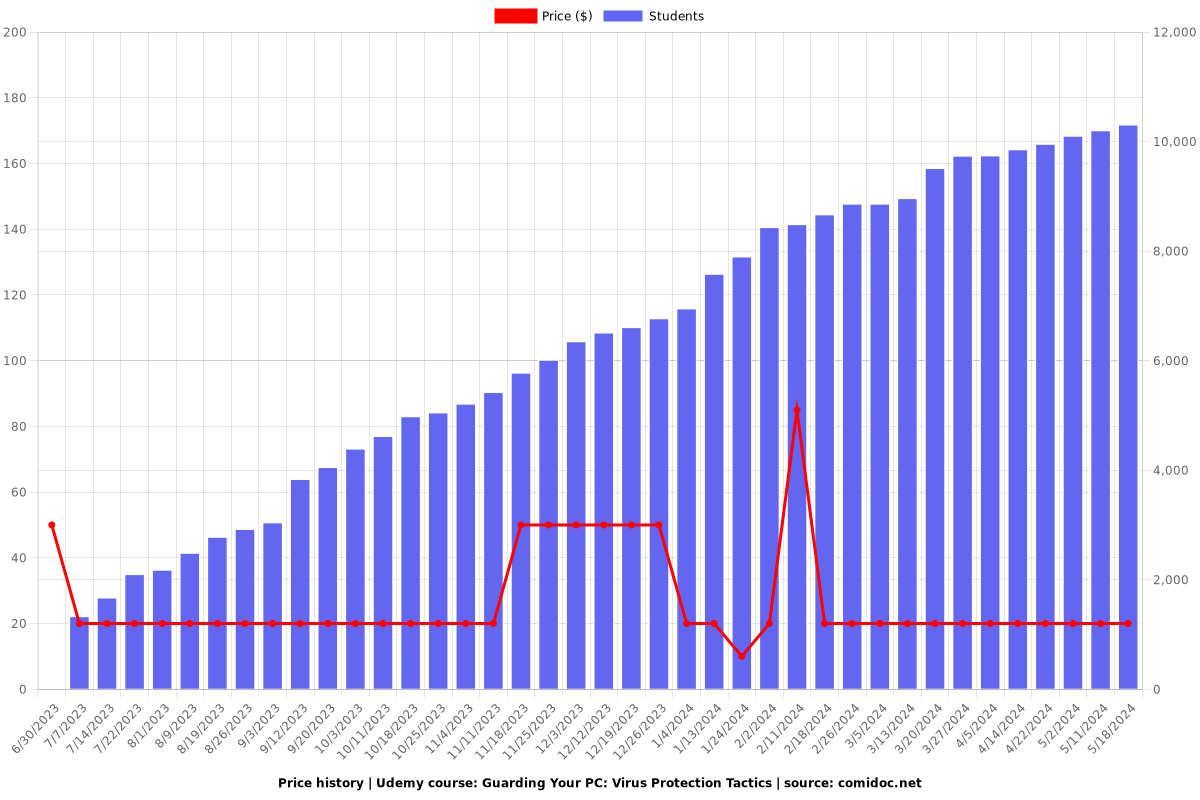
Rating
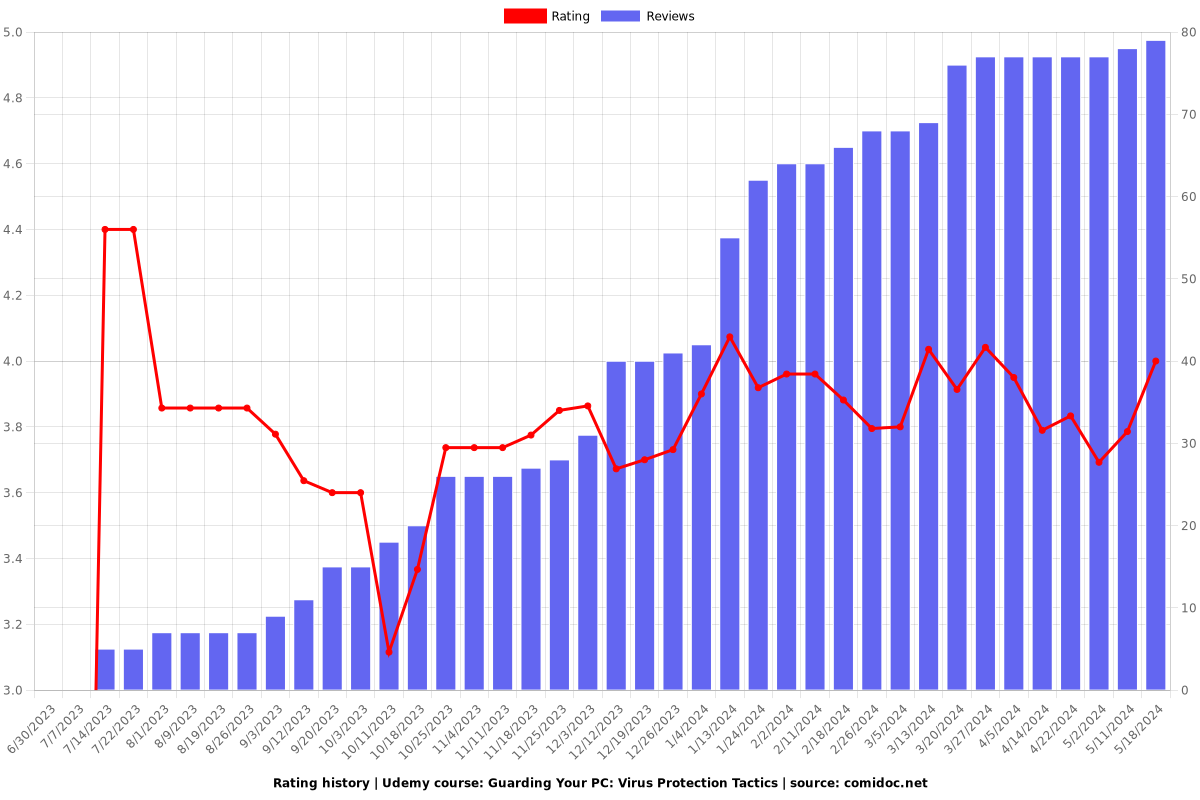
Enrollment distribution
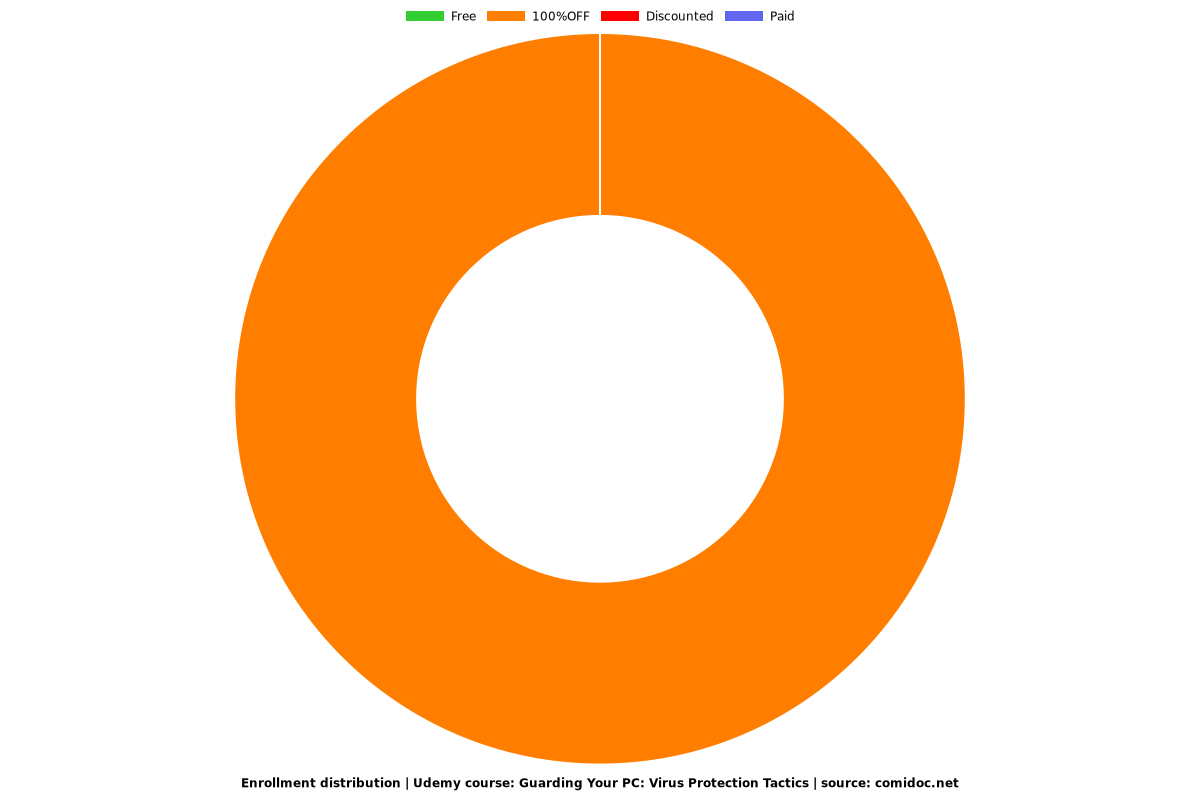
5416068
udemy ID
6/30/2023
course created date
6/30/2023
course indexed date
Prabh Kirpa Classes
course submited by