Adobe Premiere Pro CC Masterclass for Video Editing
Learn video editing with premiere pro for youtube, facebook, tiktok, instagram, vlog, music and many more
4.33 (61 reviews)

12,011
students
4.5 hours
content
Apr 2024
last update
$19.99
regular price
What you will learn
Interface and Workspace
Effects and Transitions
Audio Adjustment
Video Editing and Export
Tools and Sequence
Number of Projects
Why take this course?
🎬 **Adobe Premiere Pro CC Masterclass for Video Editing** 🎬
---
### Course Headline:
**"Learn Video Editing with Premiere Pro CC for YouTube, Facebook, TikTok, Instagram, Vlog, Music, and More!"**
---
### Course Description:
Unlock the power of Adobe Premiere Pro CC and elevate your video editing skills to professional heights with our comprehensive Udemy course. 🚀
In the digital era where video content reigns supreme, mastering Adobe Premiere Pro CC is a must for anyone looking to captivate audiences on platforms like YouTube, Facebook, TikTok, Instagram, and beyond. This course caters to all levels of video editing enthusiasts – from novices eager to begin their journey to experienced editors aiming to refine their craft. 🛠️✨
### Course Highlights:
- **Fundamentals of Premiere Pro CC**: Lay a solid foundation as we explore the interface, media importation, and project creation from scratch.
- **Editing Techniques**: Discover how to sculpt your narrative with precision cutting, trimming, and arranging clips that keep viewers engaged.
- **Transitions and Effects**: Enhance your storytelling with seamless transitions, visual effects, and animations that add a touch of professional polish.
- **Audio Editing**: Delve into the nuances of sound editing, mixing, and adding music to ensure high-quality audio that complements your visuals.
- **Color Correction and Grading**: Learn to fine-tune and grade your footage for a cinematic look that makes your videos pop.
- **Motion Graphics and Titles**: Craft stunning titles and motion graphics to captivate viewers and add a layer of sophistication to your edits.
- **Exporting and Sharing**: Export your videos with the perfect settings for each platform, ensuring clarity and impact across various online environments.
- **Workflow Efficiency**: Save time and boost productivity with essential keyboard shortcuts and optimized workflows that streamline the editing process.
- **Project-Based Learning**: Put your skills into practice with hands-on projects tailored to real-world scenarios, ensuring you're prepared for any editing challenge.
- **Updates and Best Practices**: Stay on top of industry trends by learning the latest features and adhering to best practices in Adobe Premiere Pro CC.
---
By completing this course, you will be well-equipped to tackle video editing projects with confidence and expertise. Whether your goal is to establish yourself as a professional video editor or to enhance your personal or business videos on social media platforms, mastering Adobe Premiere Pro CC through this Udemy course is your stepping stone to success. 🌟
Join us today and begin your journey towards becoming an Adobe Premiere Pro CC virtuoso! 🚀🎥
---
**Note**: This course is designed to be engaging, practical, and comprehensive. With a focus on hands-on learning and real-world applications, you'll not only understand the 'how' but also the 'why' behind each editing technique. Sign up now and take the first step towards creating captivating videos that resonate with your audience! 📹🎓
Screenshots

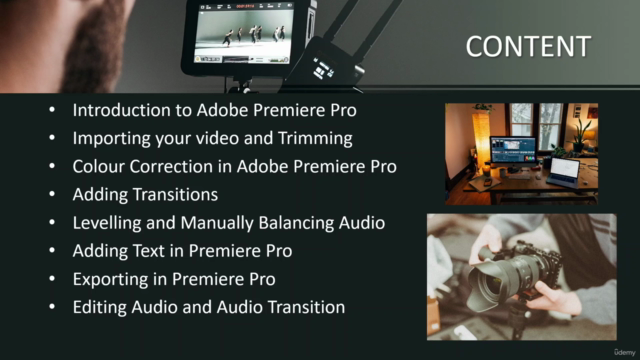
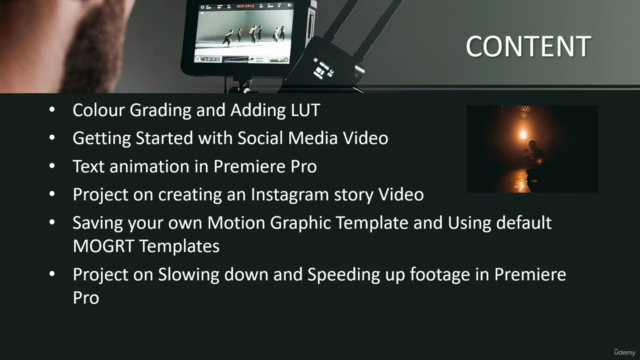
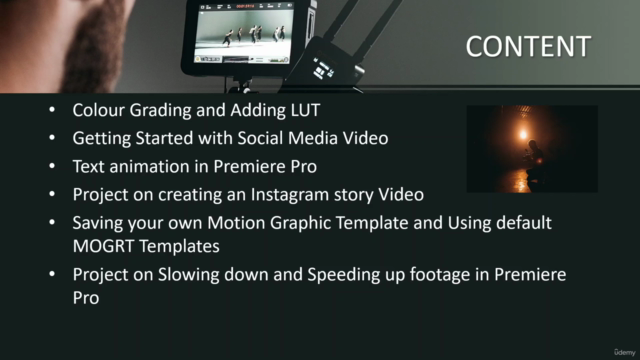
Charts
Price
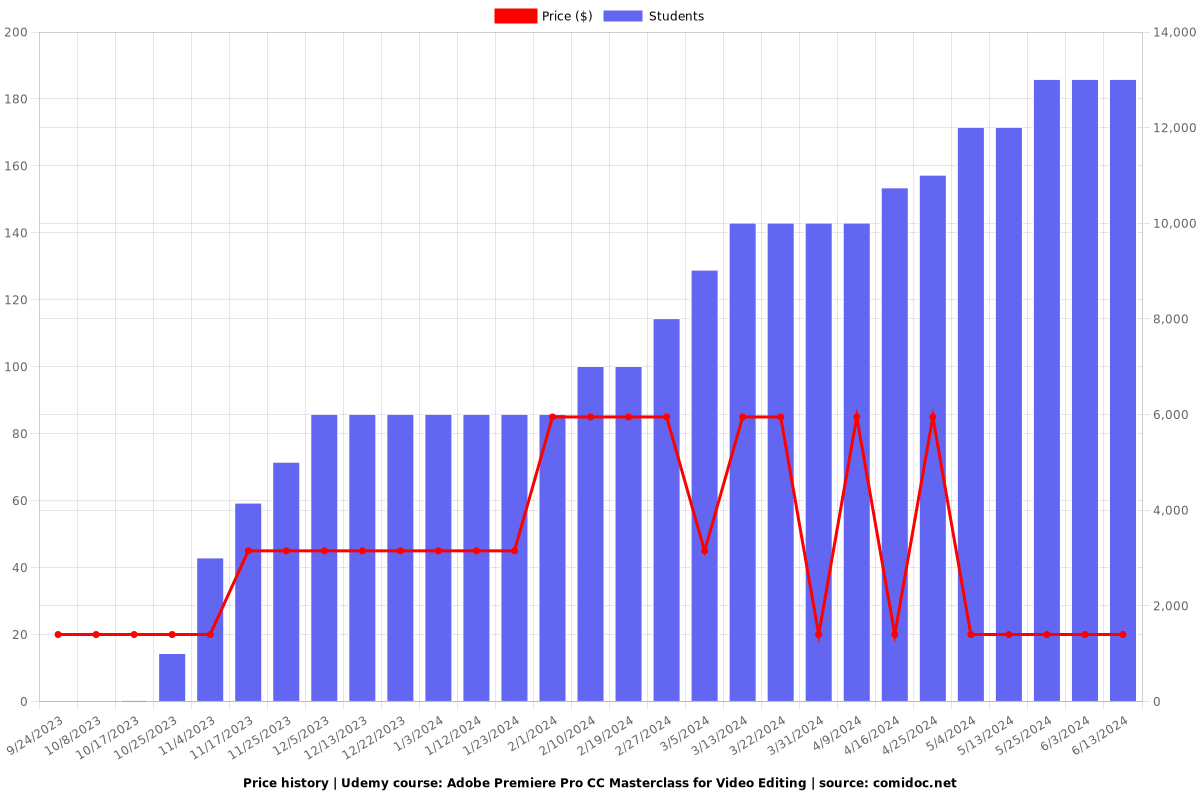
Rating
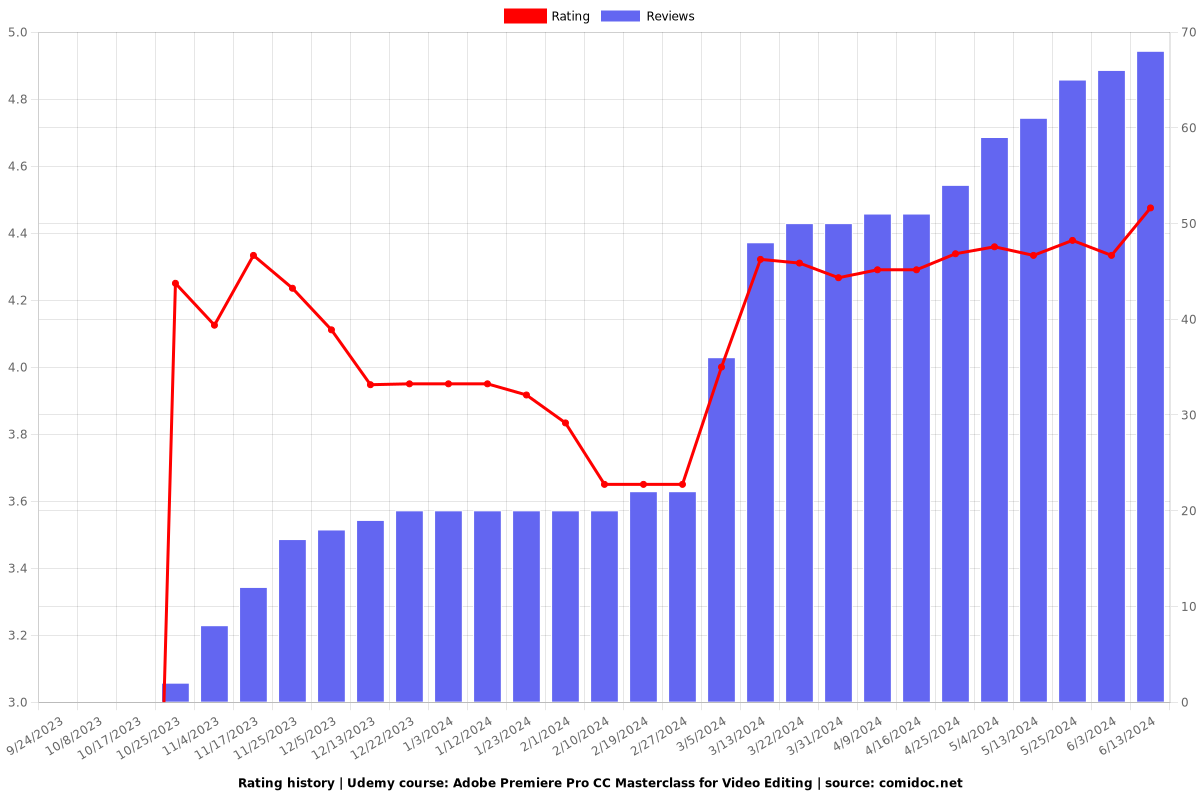
Enrollment distribution
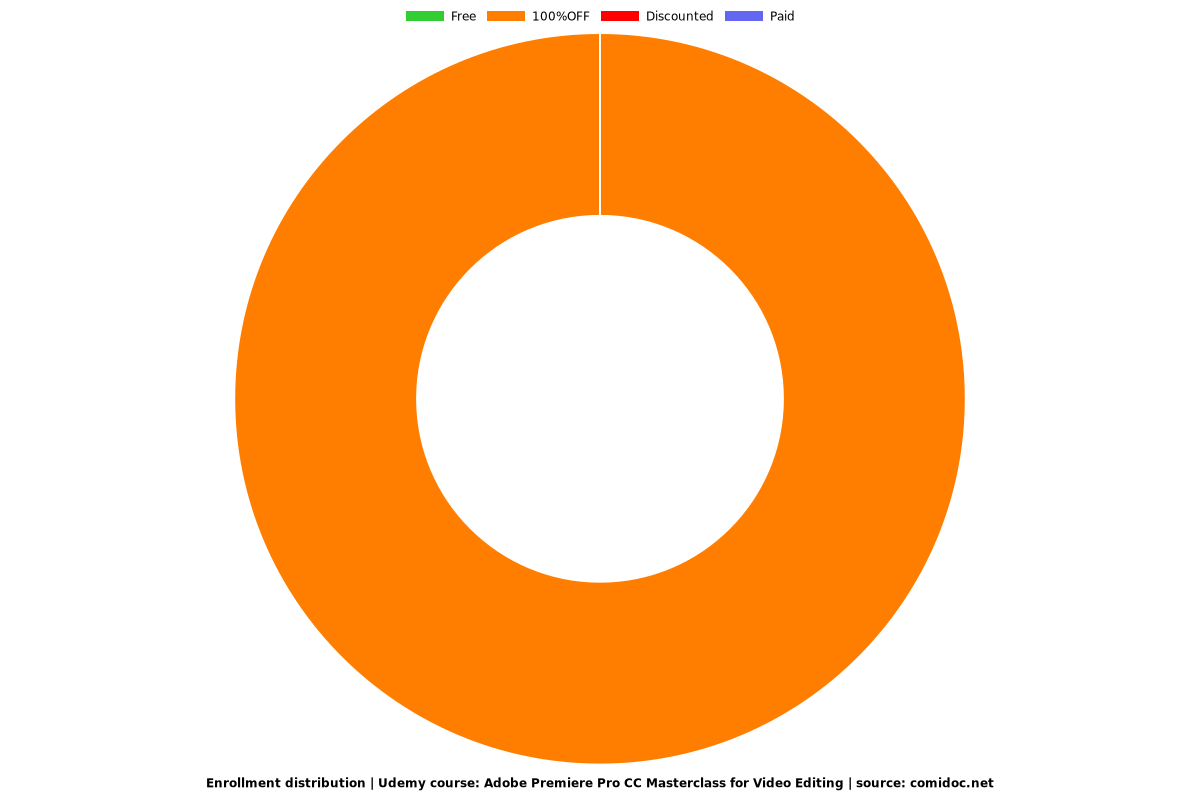
5555872
udemy ID
9/13/2023
course created date
9/24/2023
course indexed date
Bot
course submited by