Computer Virus Alarms: 15 Warning Signals
Recognizing Indicators of Malware Infections for Swift Action
4.25 (29 reviews)

7,265
students
1 hour
content
Oct 2023
last update
$19.99
regular price
What you will learn
What are some common indicators which may suggest than our computer system has been infected by virus?
What are some common types of computer viruses?
What a computer virus can do?
What is the difference between computer virus and ransomware, trojan horses, worm, spyware and adware?
Why take this course?
🛡 **Recognizing Indicators of Malware Infections for Swift Action**
---
### Course Overview:
Understanding the subtle and overt signs of a computer virus infection is crucial in today's digital landscape. This course, led by cybersecurity expert Prabh Kirpa, will guide you through the myriad indicators that suggest your system may have been compromised. By identifying these warning signals early on, you can take swift and effective action to secure your digital assets against malicious threats.
---
### Key Indicators of Malware Infections:
- **Common Warning Signs:**
- *Unexplained Pop-ups:* Frequent advertisements or messages that weren't there before may indicate adware.
- *Sudden Slowness:* If your computer is running slower than usual, it might be infected with a virus that consumes system resources.
- **Browser Behavior Changes:**
- *Altered Homepage:* If your default homepage has been changed without your knowledge, it could be a sign of malware.
- *Unwanted Toolbars:* Unfamiliar toolbars appearing in your browser without your permission suggest potential browser hijacking.
- **File Activity:*
- *Files Going Missing or Changing:* A computer virus may corrupt, delete, or alter files as part of its operation.
- **Email and Social Media Misuse:**
- *Suspicious Emails:* Receiving emails with suspicious attachments or links could lead to malware infection if interacted with.
- *Strange Posts or Messages:* If your social media accounts start posting strange content, it might be compromised.
- **Diverse Types of Viruses and Their Impact:**
- *Direct Action Viruses:* Target specific types of files like .exe or .doc for direct damage.
- *Boot Sector Virus:* Infects the boot sector of a drive, making it challenging to remove without specialized software.
- **Complex and Hidden Malware:**
- *Macro Viruses:* Often spread via Microsoft Office documents, they don't directly harm the system but can be highly disruptive.
- *Polymorphic Viruses:* Constantly changing their code to evade detection, making them difficult to remove.
- **Multipartite and Resident Viruses:**
- *Multipartite Viruses:* Infect multiple parts of a system, such as both the boot sector and files.
- *Resident Viruses:* Hide within memory, saving themselves in hidden locations for persistence.
- **Other Harmful Software Types:**
- *Ransomware:* Locks or encrypts your data, demanding payment for its release, but unlike viruses, it typically doesn't replicate itself.
- *Trojan Horses:* Deceive users into allowing harmful actions on their systems, without being a virus per se.
- **Spread Patterns:**
- *Worms vs. Viruses:* Worms spread faster across networks, while viruses require a carrier (like an email attachment) to propagate.
- *Trojan Horses:* Gain unauthorized access to information and may facilitate further attacks.
- **Malware Functions:**
- *Spyware:* Secretly records user activity, often for data theft or fraudulent activities.
- *Adware:* Displays unwanted advertisements, typically aiming to drive traffic or generate revenue.
---
### Identifying Malware:
While malware can exhibit a range of behaviors, from subtle system slowdowns to overt security breaches, identifying it often requires vigilance and a keen understanding of your system's normal behavior. Regular updates, antivirus software, and safe browsing practices are essential defenses against these threats.
---
### Course Benefits:
By completing this course, you will:
- Gain a comprehensive understanding of the various indicators of malware infections.
- Learn how different types of viruses, worms, trojans, and other malware operate and spread.
- Acquire the skills to identify and respond to malware threats effectively.
- Understand the importance of proactive security measures to protect your system from harm.
---
Enroll now and empower yourself with the knowledge to defend against the digital dangers lurking in cyberspace! 🔒🌐
Reviews
Karan
July 26, 2023
This course basically shared information about the type of viruses and what could be they possibly do.
I Didn't find any methods to prevent ourselves from Trojans ,spywares etc.
Ways to Protect from computer viruses are mostly known to general public.
If the instructor could provide more ways to protect ourselves then this course might get a better rating.
Charts
Price
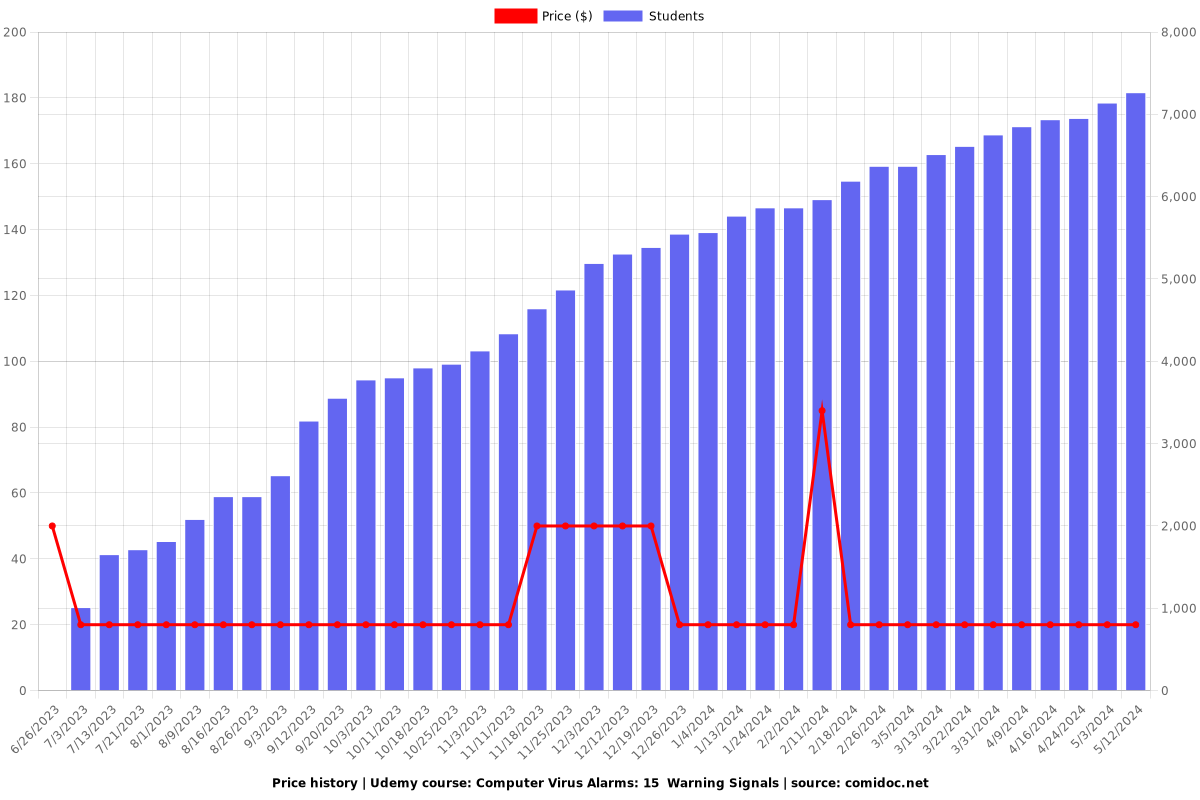
Rating
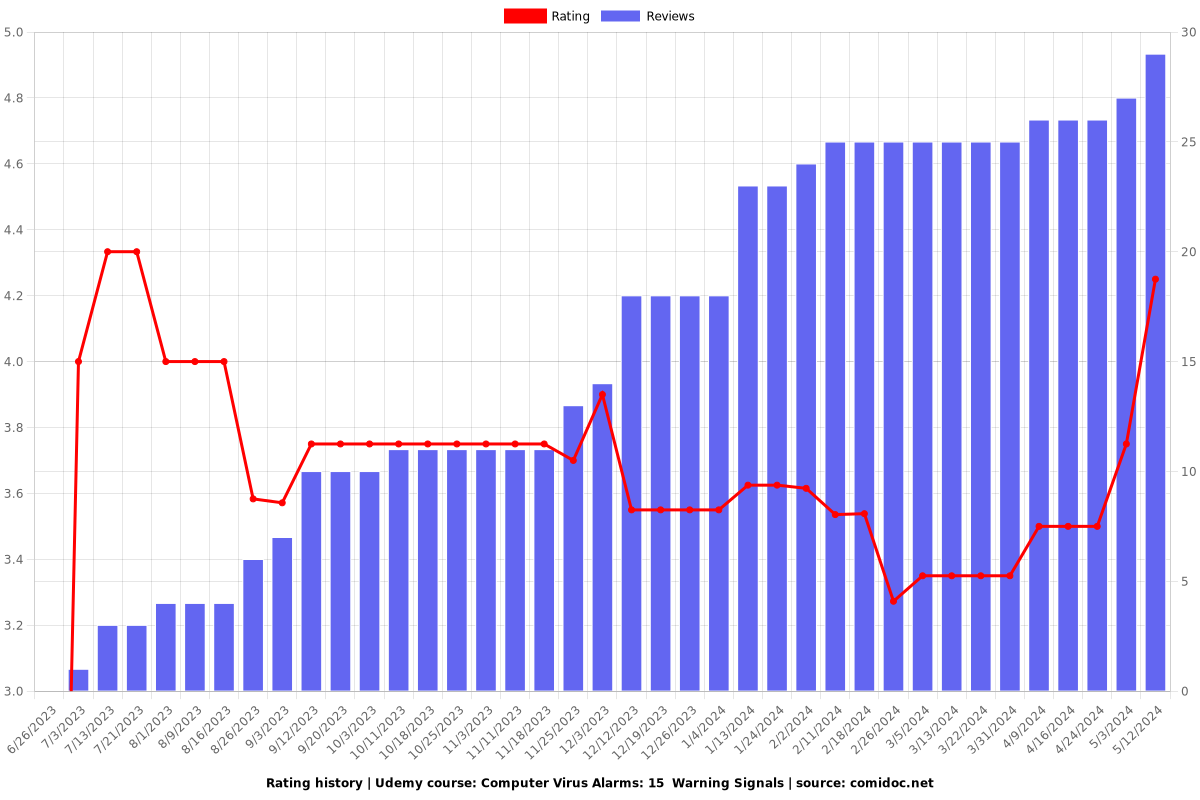
Enrollment distribution
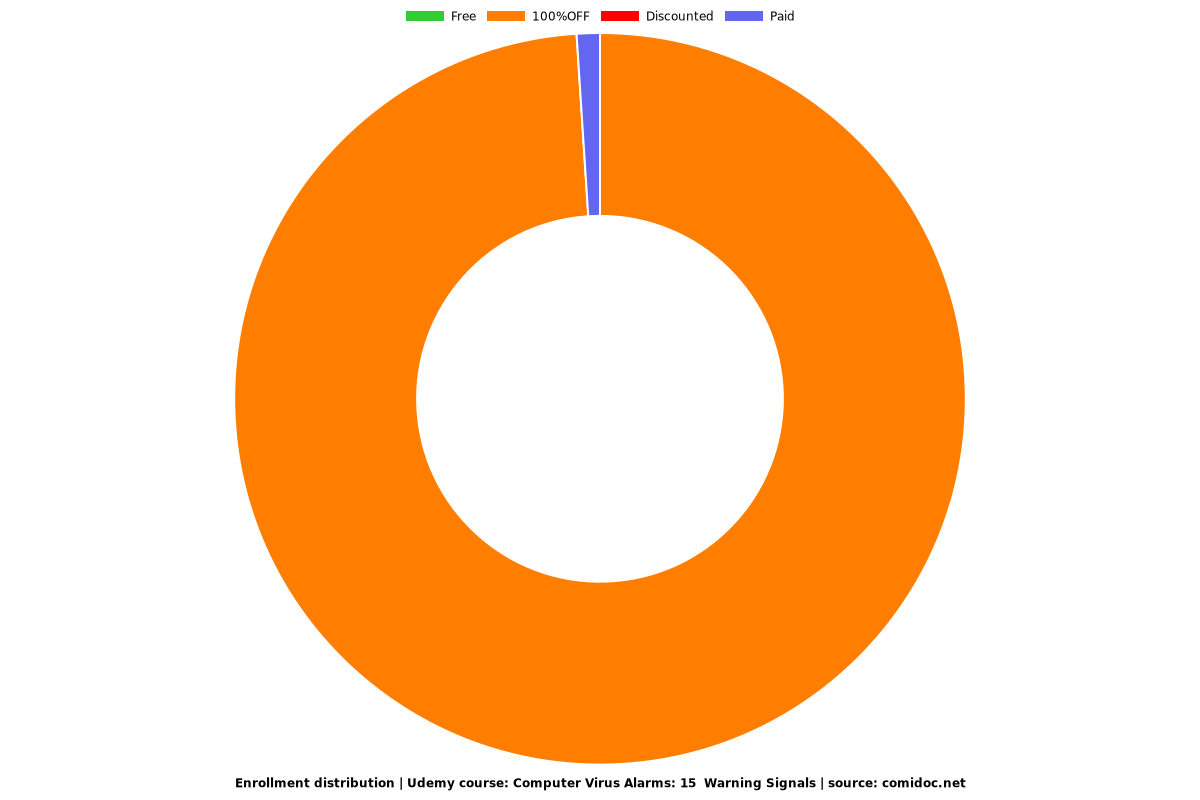
5406966
udemy ID
6/25/2023
course created date
6/26/2023
course indexed date
Prabh Kirpa Classes
course submited by